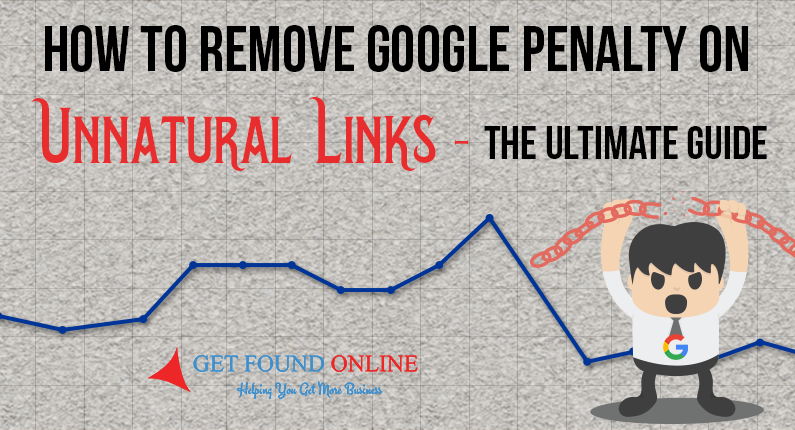Did you know Google penalizes websites? There’s a huge list of different penalties that Google might place on your your website, if it doesn’t follow guidelines.
Every Google algorithm update strengthens the search algorithm and makes it much harder to crack. This is good because Google is making sure only the most authoritative websites come up at the top of search results.
Well, towards the end of March and beginning of April, there was talk of Google Penguin 4.0 update rolling out, that would penalize unnatural links.
People were reporting that many of their sites received warnings about unnatural outbound link penalties. Some of them received emails from Google, while others found a sudden drop in their traffic from search engines.
We received a few requests from our clients too, as they had found a slight drop in their keyword rankings. We had to perform a detailed study on why there was such a sudden change, and the results of our research are explained below.
In this article, we’re going to specifically list out the different types of unnatural links (inbound and outbound) that Google may penalize your website for, and how you can get the penalty removed.
How to Identify if Your Site is Hit with Unnatural Link Penalties
Most of the people whose sites were slammed with a penalty realized it because of warnings they received from Google. They were either intimated via email, or they received a message on their Google Webmasters Search Console.
Here’s a screenshot of a warning message for an unnatural inbound link penalty:
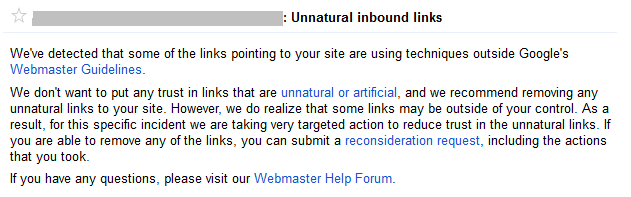
And here’s a screenshot of a warning message for an unnatural outbound link penalty:
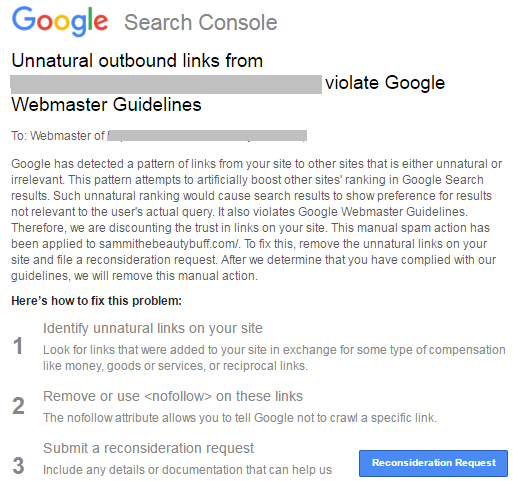
The penalties vary depending on how severe the unnatural link profile is. They can be categorized as:
- Minor
- Medium
- Severe
For minor cases, you won’t receive a warning message. You’ll just find that a few of your targeted keywords have dropped in the search results. Medium penalties are identified when a good number of your keywords are ranking lower than usual, and your website gets way lesser traffic from search engines than it used to.
In severe cases, your website will no longer be indexed by Google. You will also receive an email from Google explaining why your site has been penalized.
If you come across any of these penalties, it’s time to take action and get your website back on track.
What is an Unnatural Link?
An unnatural link is any suspicious inbound or outbound link that Google algorithms think was included for the sole purpose of getting higher search engine rankings. If a link was intentionally placed to manipulate the system and override search algorithms, it will be marked down.
For example:
- Spurious websites that have multiple links with targeted keywords that lead to your site.
- Links on your website that lead to spammy websites.
We need to be very cautious when using even legitimate SEO techniques because it might take a while to recover from a Google penalty.
Let’s look at the different types of unnatural backlinks, and how you can remove them and get your website reinstated to its rightful place in the search engine results.
Types of Unnatural Links
Google has some very stringent guidelines on how inbound links can be used. Here’s a quote from Google’s Quality Guidelines:
Any links intended to manipulate PageRank or a site’s ranking in Google search results may be considered part of a link scheme and a violation of Google’s Webmaster Guidelines. This includes any behavior that manipulates links to your site or outgoing links from your site.
Here’s a video message from Google Webmasters on unnatural links to your website.
The following are the types of unnatural inbound links leading to your website that might get flagged.
1. Paid Links
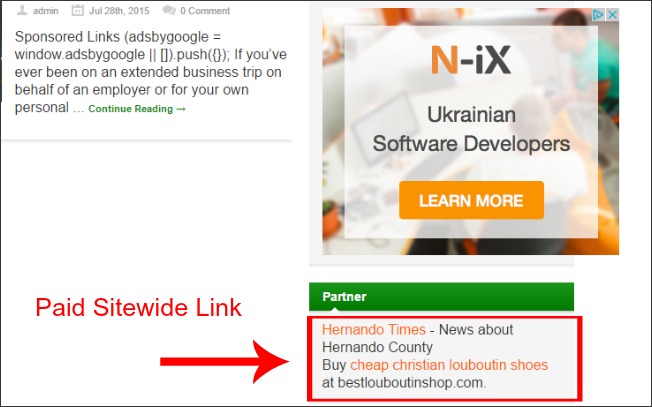
Any link that is purchased could be considered unnatural. Brands offer monetary or material incentives to get their website links embedded in popular sites. Site-wide sponsored links or partner links are clear footprints, especially when they are “do-follow”. Sponsored posts and advertising can be done but the backlinks need to be set as “no-follow”.
2. Keyword Rich Anchor Text
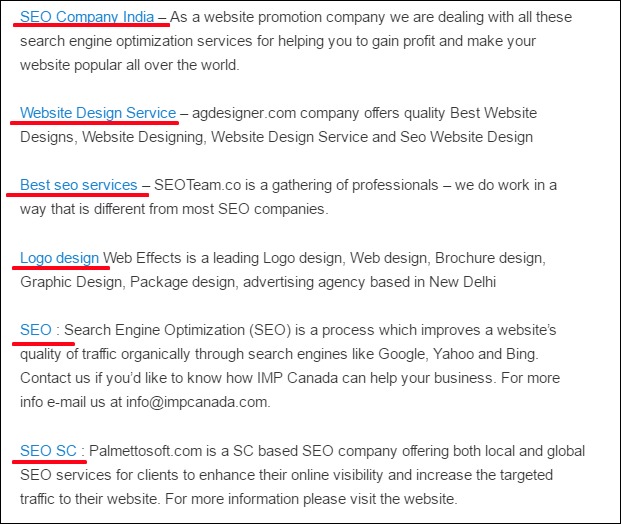
Getting an external site to link back to your website is a great way to increase search engine rankings. But if the keywords are over-optimized, it will affect the website adversely. If the backlinks have anchor text that is an exact match for your commercial or transactional keywords, Google will view it with suspicion.
3. Backlinks from Irrelevant Websites
When your site gets an inbound link from an external site that is not related to your niche, it might look suspicious. Quality in-content links that are published in line with the site’s niche are the safer bet.
For example, a travel website getting backlinks from a trading site would be considered irrelevant.
4. Hidden Links
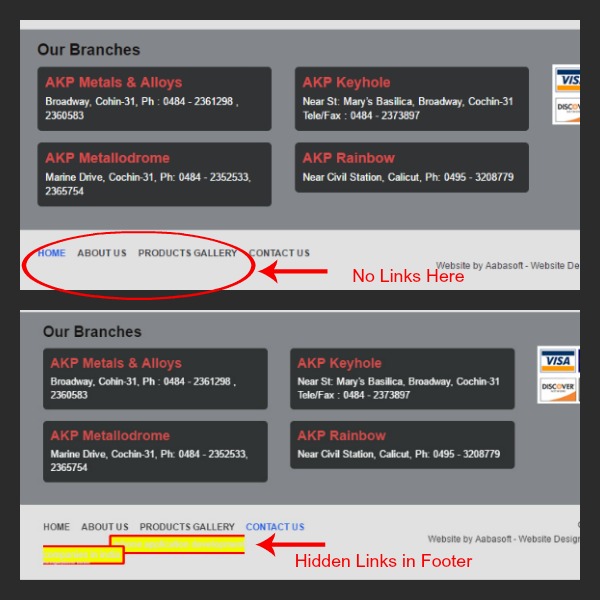
Some websites might have hidden links on their pages that are invisible to users. These links are strategically placed in the code to manipulate search engine algorithms. This is a major violation of Google’s guidelines.
5. Backlinks from Low Authority Sites

While reaching out and getting backlinks from external websites is good, the link must come from a website with good domain authority. Links from low authority sites like free web directories, classified sites, link farms, etc. are frowned on.
Steps to Remove a Google Inbound Link Penalty
1. Link Discovery
The fist step is to gather all the inbound links on external websites that lead back to your site. This can be done using a few recommended tools.
Google Web Masters Search Console
The Google Search Console tool in particular gives you an exact picture of how Google views your website. You can download a list of all your website’s inbound links from the dashboard.
Open your Google Web Masters Search Console Dashboard, expand “Search Traffic” and select “Links to Your Site”. Click on “More >>” to get the full list of domains that link to your site.
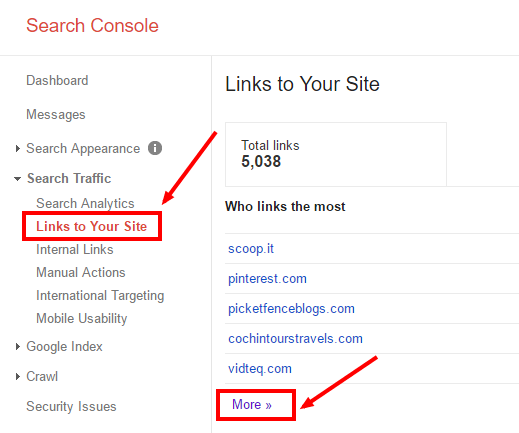
Click on the “Download Latest Links” button to download the list of links as a CSV file or as a Google Doc.
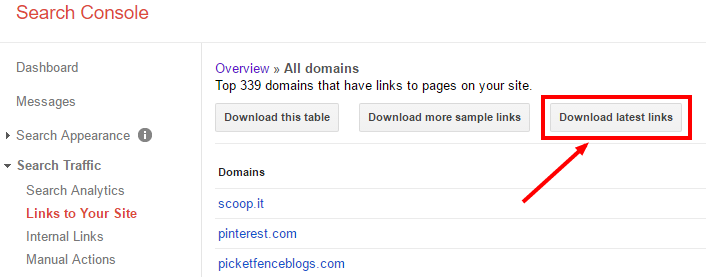
You can use Ahrefs to view a report of all the backlinks for your site and even filter them based on certain criteria.
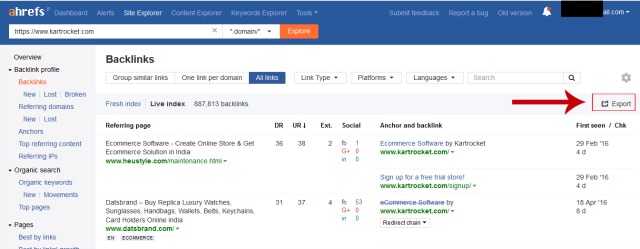
Other tools you can use to get backlink reports are Moz Open Site Explorer, Majestic SEO and SEM Rush.
Be sure to tabulate all the links, their details and your findings in a master spreadsheet that you can peruse in the next step.
2. Link Evaluation
Once you’ve collated all the links you’ve obtained from various backlink reports, remove the duplicates. The best way to identify the culprits, links that might caused your penalty, is by manually going through the list.
The manual process may be time consuming but it will be a thorough job. You can use an Excel spreadsheet to easily filter the suspicious links.
Basically, you will have to check the following parameters for each link:
- Link Quality – The link should be from a reputed site.
- Thin Content – The page needs to have adequate content and not be very sparse.
- Overly Optimized Link – The link should not be overly optimized for a particular keyword.
- Suspicious Link Patterns – Look out for commercial keywords being used in the anchor text.
- Hidden Link – If the link is invisible to users but showing up in reports, it must be removed.
- Site-Wide Paid Link – If the paid link is on all pages of the site, it must be taken down.
Link Velocity

Link Velocity Graph from Ahrefs
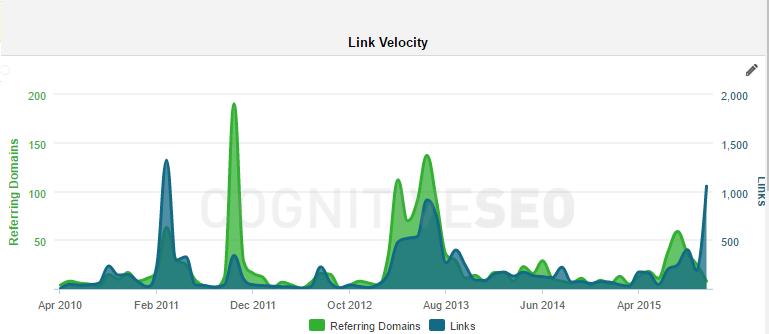
Link Velocity Graph from Cognitive SEO
Check to verify that the links were acquired gradually over the course of time. There shouldn’t be a huge influx of links causing a sudden spike in backlinks. You can find out the link velocity from tools such as Ahrefs and Cognitive SEO.
Link Diversity
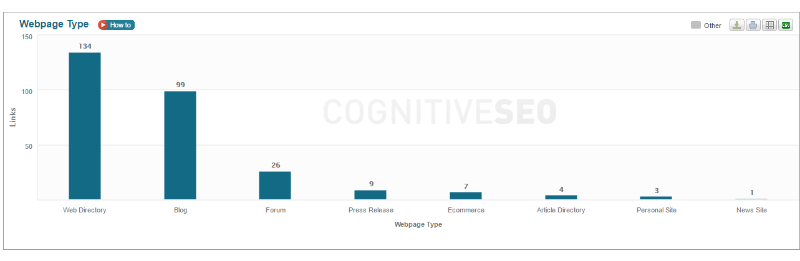
Another major factor is the diversity of links. The links should have come from a variety of sites – directories, niche sites, niche forums, etc., and not from just one particular source. (The above screenshot is from Cognitive SEO)
Anchor Text Cloud
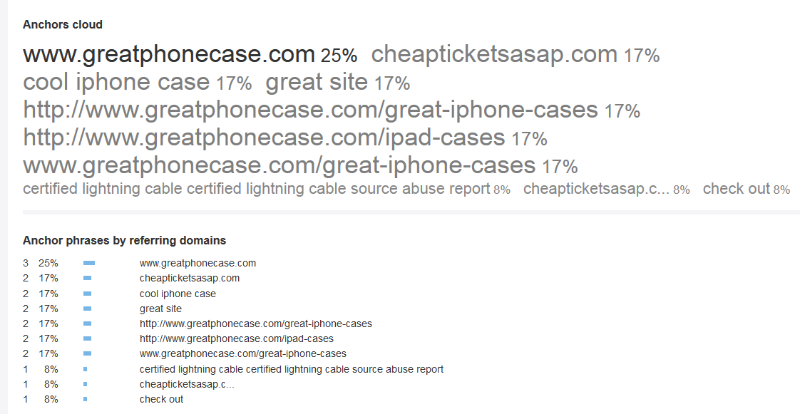
Another factor that needs to be checked is the anchor text cloud to verify the anchor text used on backlinks. You can use Ahrefs to generate an anchor text cloud and then look for over-optimization of certain keywords. Too many commercial links with exact match keywords in the anchor text will raise a red flag.
Cognitive SEO is a stand alone tool that I’ve personally used for link evaluation. It performs a complete analysis of backlinks and produces comprehensive data to help you take action.
The Google Penguin Penalty Recovery Tool by Cognitive SEO is one of the tools that can help you recover faster from unnatural link penalties.
It gives you a list of all the backlinks, then checks the backlink report for unnatural links. You can use this tool to easily export the list of unnatural links ready for Google Disavow.
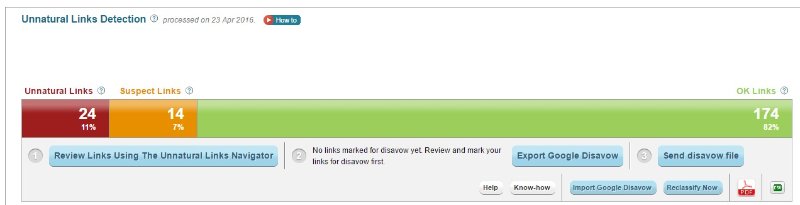
While this tool is quite impressive, it might not detect all the unnatural baclinks as some of them might not be indexed. That’s why a manual review is also required.
I personally liked this tool because it helped me identify some harmful links that I might have otherwise ignored. There were some press releases I’d submitted that had been syndicated to thousands of other allied sites, some of which were low authority.
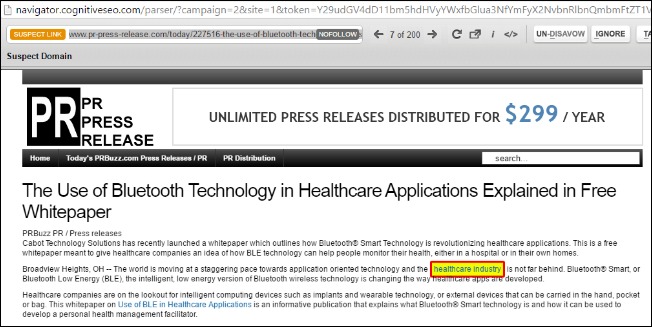
The list of unnatural links from this report helped me make changes to my link acquisition plan for future projects. After all, if a third party tool considers a link unnatural, there’s a high possibility that Google might flag it down too.
Note: Monitor Backlinks was another tool I came across, but I couldn’t sign up.
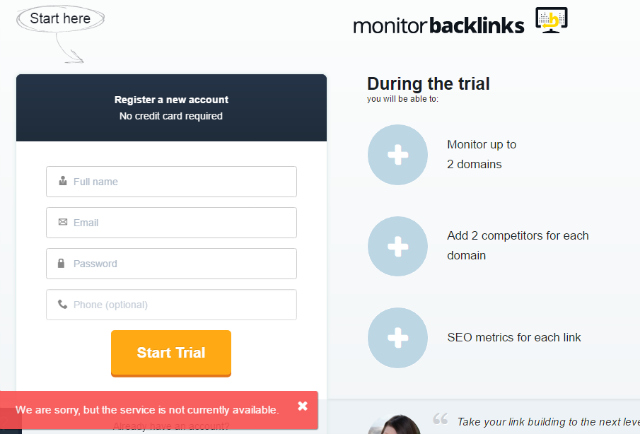
I contacted them via Twitter and emailed their support team as well, but haven’t heard back from them yet.
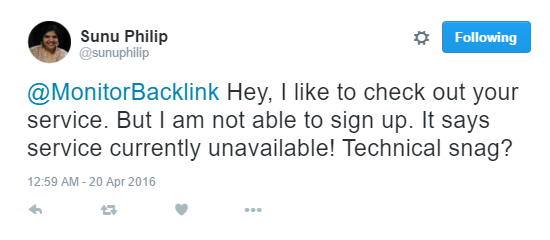
Based on the following conversation I found on Twitter, there’s a possibility that this tool works only for clients based in the US. That’s a shame as I would have loved to incorporate this tool in this guide.
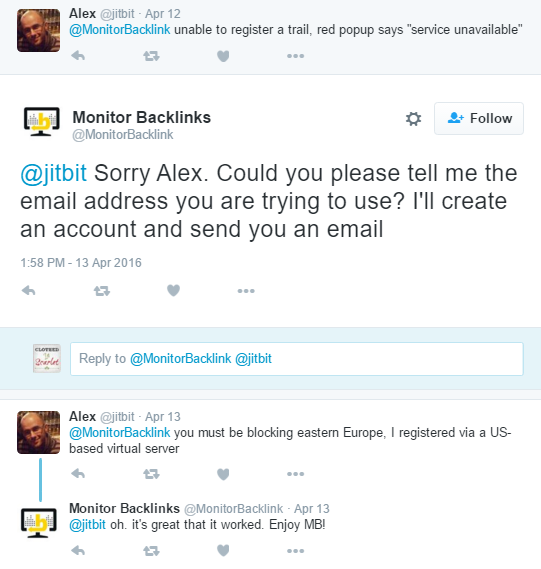
Link Detox is another tool I’ve heard great things about, but I personally haven’t used it yet.
The process of link evaluation is one that needs to be done continually every now and then. This way you are on top of all the backlinks leading to your site and you can be assured your site won’t be penalized unnecessarily.
Once you’ve identified the bad inbound links on the spreadsheet, you can contact the webmaster of the respective sites and request them to modify the links.
There are two options here:
- You can either ask them to remove the link altogether (or)
- You can ask them to make the link “no-follow”
This does require a bit of back and forth email communication until the issue is resolved. Here are some tools to help you with the same.
rmoov – When given a set of links, this tool automatically pulls out the contact information, provides email templates and helps you follow up on the links to ensure they are cleaned up.
BuzzStream – Helps you keep track of all the web masters you need to contact along with their contact information. It also helps you use email templates to reach out to each person individually.
Here’s a sample email template you can use for your link removal requests:
Hi <Name>,
I’m <YourName> from <YourWebsite.com>. I’ve been cleaning up my website, and I would like your help in removing some links from your site. I’m just trying to streamline all the links that are leading to my website.
Here’s the page with a link to my site: <ExternalWebsite.com/Page>
Here’s the link you’ve referred to: <YourWebsite.com/Page>
It would be great if you could remove the link and let me know, so I can make a note of it.
Hoping to hear from you soon. Thank you!
Best Regards,
YourName
You cannot expect all the web masters to follow up on your removal request. There will certainly be some who ignore you emails and fail to respond. That isn’t a a major issue. Try to get as many links cleaned up and then move to the next step.
4. Disavow the Links
Google provides a Disavow Tool that you can utilize as the last resort. This would prove handy if you have several sites that aren’t following up on your request to remove the links to your website.
Create a text file with all the remaining unnatural backlinks and (if required) entire domains and submit it through the disavow tool. This actions tells Google not to consider the submitted links while indexing your site.
This video gives more clarity on how to disavow links to your site.
5. Send Reinclusion Request
For minor penalties this step is not required. You just have to wait for some time and keep building quality backlinks. This ensures that you make up for the links you’ve lost and regain your SEO standing.
For major penalties, the last step is to send a reinclusion request to Google, asking them to reconsider your penalty. File a reconsideration request using the Google WebMaster tool, providing adequate information on the following:
- List of links you’ve removed
- Explanation of why you couldn’t have certain links removed
- The efforts you’ve taken to clean up your inbound links
- What you’re doing to ensure you don’t incur a penalty in the future
Once you’ve submitted the request, you’ll have to wait for Google to review your site again and reinstate it.
It’s important to follow this process on a regular basis, rechecking to see if any new unnatural links have been detected or indexed by Google.
Types of Unnatural Outbound Links
Outbound links are external links that your website links to. Here are the Google Webmaster guidelines on how pages need to be built:
Make pages primarily for users, not for search engines. Don’t deceive your users. Avoid tricks intended to improve search engine rankings. Think about what makes your website unique, valuable, or engaging. Make your website stand out from others in your field.
Here’s a video message from Google Webmasters on unnatural links from your website.
1. Paid Links
These may be links to sponsors that have paid you in cash or kind. You might have included links in your sidebar or as a blurb in your articles that might get flagged.
2. Affiliate Links
Links to affiliate networks or third party websites might get you penalized, especially if the target link has dubious content on it.
3. Links in Guest Posts
If you publish guest posts with links containing anchor text with exact keywords, Google will find them suspicious.
4. Links to Blog Networks
Not all blog networks are genuine. If a particular network is penalized by Google, chances are the corresponding outbound links on your site too might get penalized.
If you’ve been careful to use only “no follow” outbound links on your site, you have nothing to fear. But if you haven’t and you incur a penalty, the next section shows you how you can recover from it.
Steps to Remove a Google Outbound Link Penalty
1. Detect “Do Follow” Outbound Links
Here are some browser extensions you can use:
Use a spreadsheet to identify which of your links are “do follow”, so you can either mark them as “no follow” or remove them altogether.
2. Set Outbound Links to “No Follow”
Be sure to check the links in your comments too. You can either remove the links in your comments or set them to “no follow”
If you have written a sponsored article or included a link that you have been compensated for, be sure to add a declaration about the same.
If you are going to process all the links manually, here’s the code you’ll have to add for each link.
<a href="http://OutboundLink.com" rel="nofollow">Link Anchor Text</a>
3. Send Reconsideration Request
In the future, you’ll have to keep a watchful eye on every outbound link you add to you site. Follow these simple tips to ensure you don’t get penalized for unnatural outbound links again:
- Add “no follow” tags to all outbound links.
- Don’t accept sponsored links to spurious websites.
- Monitor blog comments and filter out spam.
- Do not use exact match keywords as anchor text for links.
- Use phrases or sentences when linking to external websites.
Negative SEO: What You Should Know
This is just one last factor I wanted to expand on. Competitors can use negative SEO to tank your search rankings. That’s quite mean, I know, but it does happen in the ruthless world of online business.
A competitor may create several low authority backlinks to your website that could harm your search engine rankings. The best way to stay on top of negative SEO is by performing periodic backlink audits.
At least once a year, download your backlink reports and analyse them for inconsistencies. If you suddenly see a huge surge in your traffic from search engines, you must immediately double check for backlinks that have been added without your knowledge.
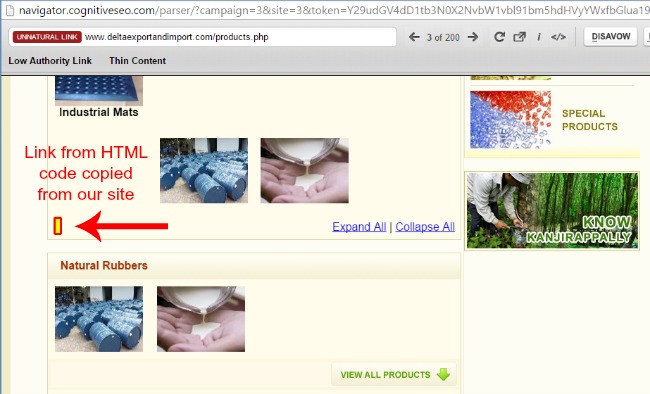
You should also look out for backlinks from link farms, and other sites that have illegitimately copied your content or added hidden backlinks.

If left unmonitored, these backlinks can adversely affect your SEO rankings. Monitor your backlinks regularly and disavow negative links as and when they pop up.
You can never really say what’s happening behind the scenes. So, keep a close watch on your search engine stats and monitor all backlink activity.
If you’ve seen a sudden drop in your search results, or if your site has been slammed with an unnatural link penalty, we can help you analyse your backlinks. We’ll help you discover the unnatural links and get your website back on track!